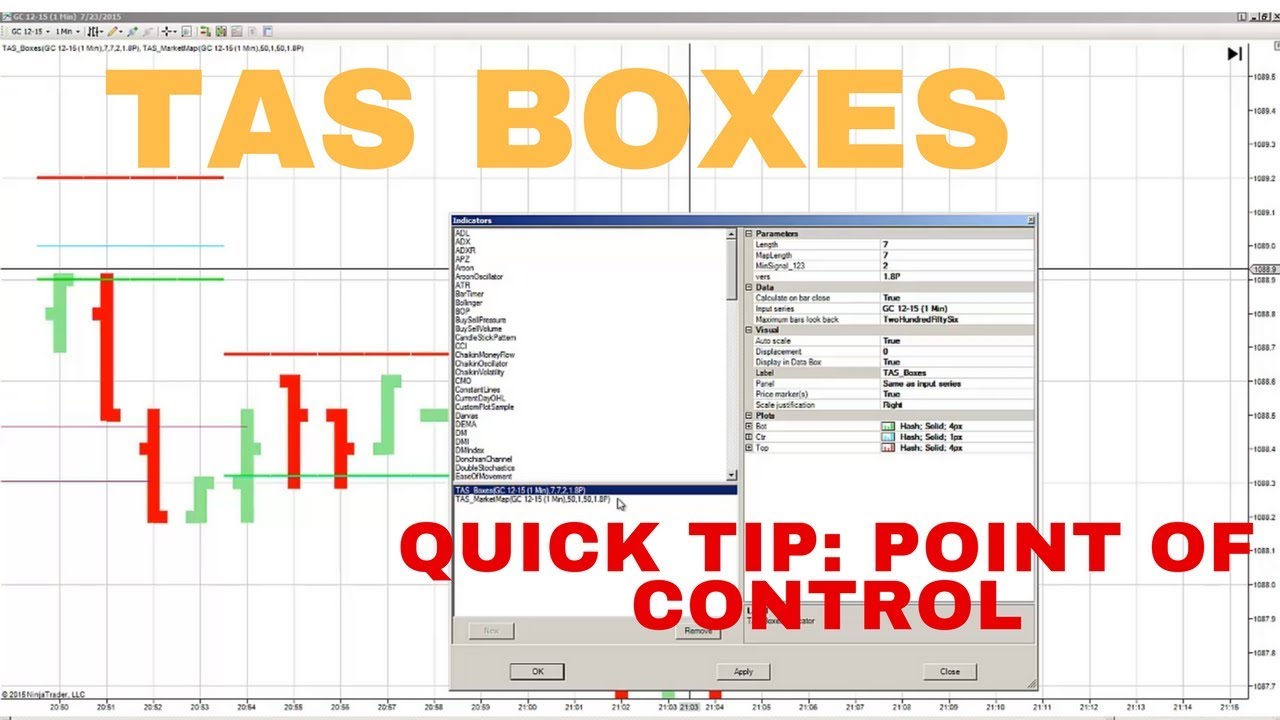TAS Market Profile: Boxes Point Of Control Line
TAS Market Profile: Boxes Point Of Control Line.
Want to see more about this method and the TAS Tools?
http://www.envisionchart.com/tas-boxe...
This is a video as part of a training series that I created for TAS Market Profile.
In this video on TAS Market Profile, TAS Boxes, we go over how to take the point of control line, or POC line and change it's thickness. This is for a special trade setup where the point of control line is directly on top of either the TAS Boxes High Value Line or the TAS Boxes Low value line. What this does is allow you to clearly see where the overlay is happening on the TAS Market Profile level.
While we don't go into any detail on how to use the TAS indicator in this video, TAS Boxes, you can check out another video on how to enter trades with TAS Boxes here: https://youtu.be/ss16HUG0Lpw
This method is the TAS Boxes Technical Breakout Strategy using both technical trading levels in combination with TAS Boxes.
Another method with the TAS Market Profile Boxes can be found here: https://youtu.be/tCykuv8W98Y
This method uses the basic TAS Boxes strategy to find and enter trades with stop loss levels.
Bruce Banks, www.envisionchart.com specializing in Futures and Forex
Join Thousands of trades from the United States, Canada, Malaysia, United Kingdom, and around the world using TAS Tools *and free training videos*
See all my other videos here: https://www.youtube.com/user/Envision...
I strive in this channel to deliver a mix of trading knowledge and practical, applicable, how to trade information related to stocks, futures and Forex markets whether you be a daytrader, stock trader, futures trader, or CFD trader.
I’ve gathered literally thousands of students between my trading courses launched via my website www.envisionchart.com, through Udemy trading, and through private courses. Thousands of students can’t be wrong can they? --- Never miss a new video and subscribe here: https://www.youtube.com/user/Envision...
See all my other videos Here: https://www.youtube.com/user/Envision...
The indicators and methods that I use?
Methods: Technical analysis combined with a cursory overview of the market and it’s behavior as a whole. This includes high low mapping, prior resistance/support, multi time frame analysis, technical, and market conditions from outside sources.
Indicators and platform: TAS Market Profile Tools, custom indicators, and NinjaTrader. On our site we offer both training and a TAS Tools Discount
TAS VEGA is one of the key indicators in the TAS Tools indicator suit. It gives you a clear red light green light indication on strength or weakness in the market. With the orange bars giving you even more insight into what market profile is telling you about the current market situation.
TAS Tools works on Bloomberg, NinjaTrader, Meta Trader 4, MT4, eSignal, Gain Capital, and TradeNavigator. It overlays directly on your chart to give you valuable Market Profile Information in an easy to read interface.
The TAS Tools suit includes TAS VEGA, TAS Boxes, TAS MarketMap, TAS Navigator, TAS Ratio, TAS Static PCL support and resistance indicator, and TAS dynamic PCL support and resistance Indicator.
All of these are based off of Market Map which has been a powerful trading tool used for decades to see information that isn't readily available on your trading screen.
These tools work on Forex markets, Futures Contracts, Stocks, and ETF's.
NinjaTrader offers charting and an easy to customize package, it has been my go to platform for years:
www.totaltradinghub.com/ninjatrader
EnvisionChart Website: www.EnvisionChart.com
Trading with Tick and Range Charts For Short Term Profit: https://www.youtube.com/watch?v=u9oUT...
TAS Tools Trading Tip Videos:
TAS Trading Tip VEGA ATR Settings:
https://www.youtube.com/watch?v=uDPn8...
POC Line Thickness
https://www.youtube.com/watch?v=HiE00...
TAS Tools: VEGA Indicator Orange Bars and Scaling Out -Quick tip-
https://www.youtube.com/watch?v=_dkRS...
TAS Tools using TAS VEGA and TAS Boxes For Breakout Trades
https://www.youtube.com/watch?v=5yjju...
Bruce Banks Udemy Courses: https://www.udemy.com/user/trader1867
Bruce Banks Twitter: https://twitter.com/bruce_bank
Sign up for Free Videos and Bonus Content: http://envisionchart.com/free-trading...
More information on TAS Market Profile Tools:
www.EnvisionChart.com