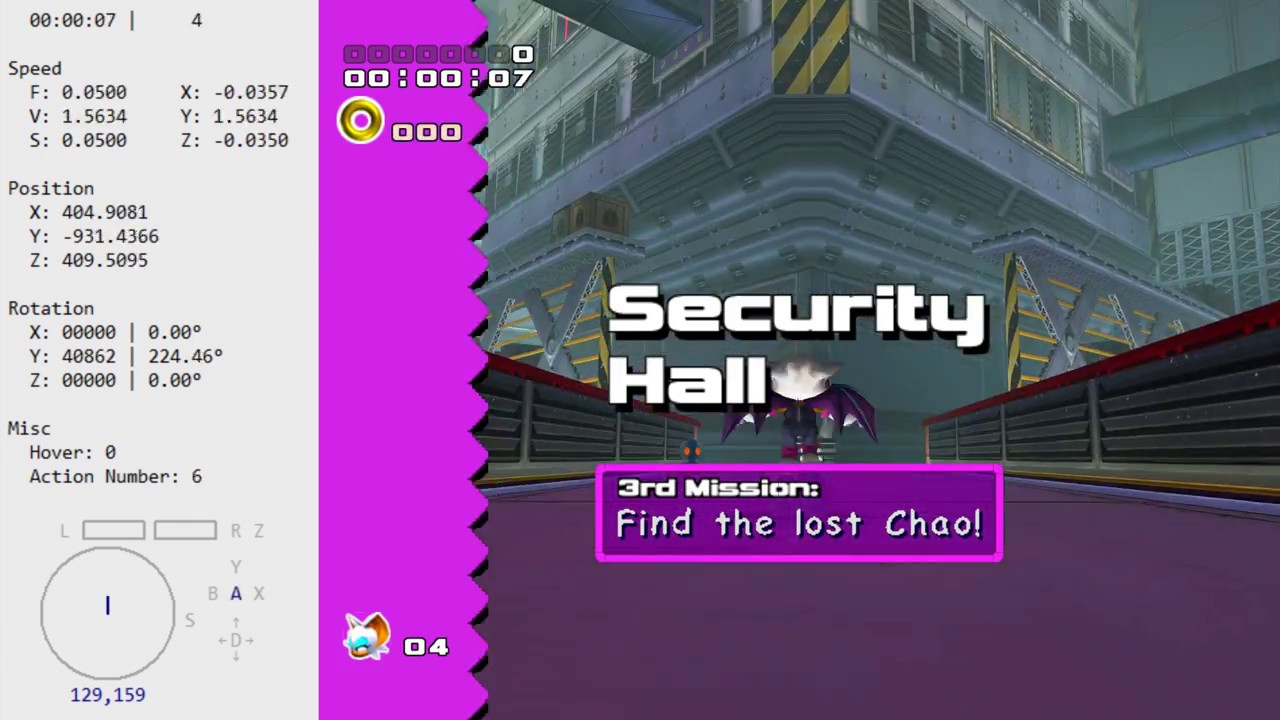Sonic Adventure 2: Battle (TAS) - Security Hall m3 0:07.25 {WR}
Hazel's channel: https://www.youtube.com/channel/UCVJp...
Brianpso's channel: https://www.youtube.com/user/brianpso
This is a tool assisted speedrun (TAS). For more info, visit TASVideos.org
Watch in HD if you can, it looks much better!
Oh man, so many new things on this one!
First of all, a few months ago we learned how dismounting walls works and how it keeps the wall's sideways gravity. If we drill dive towards the ground after a dismount, we can get a big boost of speed (like we did in EQ3: https://www.youtube.com/watch?v=Pzgtz...). We can also trigger wallruns if we drill dive towards walls. And that's what we did at the start of this run!
After that, we built speed by constantly jumping and drill diving back to the wall. That builds speed because Rouge's gravity starts to reset after we jump, so the angle which she lands gets converted to forward.
Now things start to get weird. Before landing on the second wall, we did a drill dive, into a glide, into another drill dive. That gave us a small boost of speed but it also triggered a glitch where the gravity angle isn't completely right on the wall. That means that the facing angle (Y rotation) we see in the memory isn't the angle we see in the game. But this glitch has a very good side effect: when we touch an object that resets our gravity, we go directly towards the facing angle that's in the memory. And in this case, this angle makes us go through the wall and we clip the platform for the next trick!
All that mess was to trigger the spring glitch. It's done by hitting the spring in the same frame as we trigger the "climbing up" animation. The wall we did the glitch from is the side of one of the boxes that form the platform (this platform is formed by 2 boxes side-by-side). When this glitch is triggered, he spring effects (which in this case is an 11 Y speed boost) are extended until the animation is finished. That means that we can use that spring to reach the treasure scope platform!
And finally, doing the treasure scope part was pretty straight forward. We just pause buffered the Y inputs to select the tresure scope action earlier.
Authors: THC98, Hazel & Brianpso
Previous TAS WR: 0:12.15 by Hazel & Nathan
https://www.youtube.com/watch?v=dAEbJ...
Real time WR: 0:12.92 by OnVar
https://www.youtube.com/watch?v=aX79R...
Enjoy! 🙂