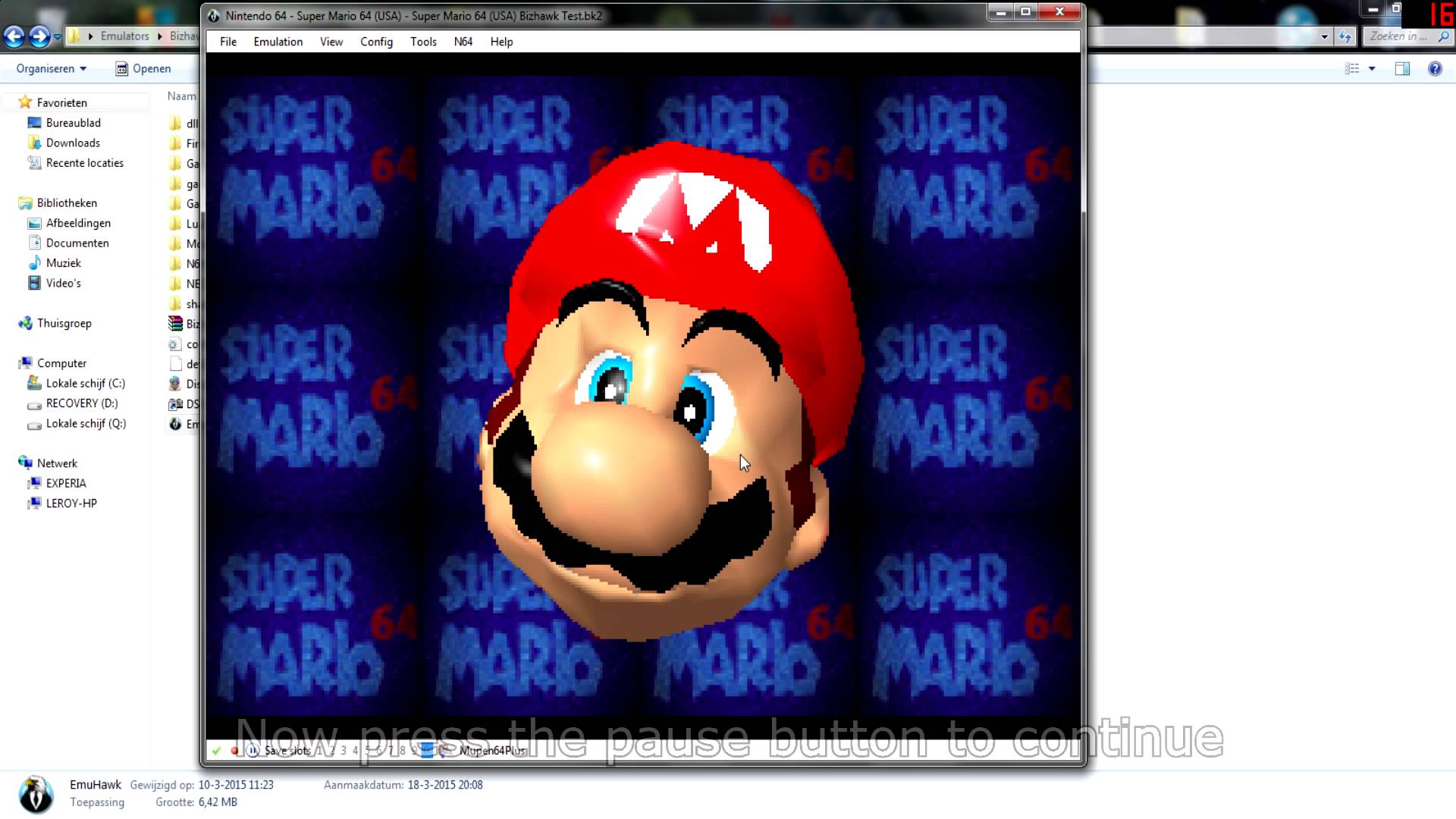How to use and make a TAS with BizHawk 1.9.3 or higher (guide for beginners)
Forum post: http://tasvideos.org/forum/viewtopic....
This video shows you:
- How to install @ 0:00
- What settings do you use @ 2:53
- Explanation of the settings @ 2:53
- Controls Explanation @ 4:23
- How to make TAS @ 5:13
===================================
1). Download BizHawk 1.9.3
Here you can find the latest version of BizHawk, just click on the blue text ''Windows Binary''.
http://tasvideos.org/BizHawk/ReleaseH...
2). WinRAR (optional, you can also use 7zip)
http://www.winrar.nl/
(webpage is in Dutch, but click on the English version. Shouldn't be to hard, or else find a youtube video how to install WinRAR)
3)DS3 Tool (optional)
If you want to play with a PS3 controller just watch this video:
https://www.youtube.com/watch?v=WogM_...
If the video is removed, just search ''motionjoy ds3 tool''
4) Still need some help and nobody here can help you? Click here: http://tasvideos.org/forum/viewforum....
===================================
Sorry that I don't have any footage of the TAS that I made.
I accidently deleted the files after recording.
If you have any questions or problems, comment below or go to the forums!